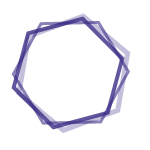RESUMO
BACKGROUND: There are difficult tradeoffs when designing head-mounted equipment such as helmets, lights, cameras, or virtual or augmented reality displays. Increased functionality and battery life adds weight, which in turn reduces comfort. A successful product must balance both comfort and functionality to achieve its product engagement goals. OBJECTIVE: This study defines "comfortable wear time" as a new metric, and applies it to the domain of headsets in determining the relationship between headset weight and comfort. METHODS: Sixteen study participants wore four otherwise identical headsets weighted between 500g-600âg for up to two hours each in an office environment. If participants experienced more than "mild discomfort" (>3 on an NRS-11 discomfort scale), the trial ended early, and the comfortable wear time was recorded. Intensity and location of discomfort was rated at trial conclusion, and qualitative feedback collected. RESULTS: Higher weights were associated with shorter comfortable wear times. Not everyone could wear even the lightest headset (500âg) for the full two hours. Qualitatively, discomfort took many forms beyond the expected neck fatigue or contact pressure and included symptoms commonly associated with motion sickness, such as headache and dizziness. Finally, there were pronounced gender differences with females experiencing more severe discomfort with earlier onset. CONCLUSION: Heavier headsets were less comfortable for the lower quartile of participants -yielding an average of 11 fewer minutes of comfortable wear time per 33âg of weight added. Understanding the discomfort costs from adding weight empowers product teams to find the correct balance to meet their product engagement targets.
Assuntos
Dispositivos de Proteção da Cabeça , Pescoço , Feminino , Humanos , Fadiga , MasculinoRESUMO
BACKGROUND: Modern computer users use the mouse almost three times as much as the keyboard. As exposure rates are high, improving upper extremity posture while using a computer mouse is desirable due to the fact that posture is one risk factor for injury. Previous studies have found posture benefits associated with using alternative mouse designs, but at the cost of performance and preference. OBJECTIVE: To develop new computer mouse shapes, evaluate them versus benchmarks, and determine whether there are differences in wrist posture, pointing performance, and subjective measures. METHODS: Three concept mice were designed and evaluated relative to two existing benchmark models: a traditional flat mouse, and an alternative upright mouse. Using a repeated measures design, twelve subjects performed a standardized point-and-click task with each mouse. Pointing performance and wrist posture was measured, along with perceived fatigue ratings and subjective preferences pre and post use. RESULTS: All of the concept mice were shown to reduce forearm pronation relative to the traditional flat mouse. There were no differences in pointing performance between the traditional flat mouse and the concept mice. In contrast, the fully vertical mouse reduced pronation but had the poorest pointing performance. Perceived fatigue and subjective preferences were consistently better for one concept mouse. CONCLUSIONS: Increasing mouse height and angling the mouse topcase can improve wrist posture without negatively affecting performance.
Assuntos
Periféricos de Computador , Desenho de Equipamento , Punho/fisiologia , Adulto , Comportamento do Consumidor , Ergonomia , Feminino , Humanos , Masculino , Pessoa de Meia-Idade , Postura , Pronação , Análise e Desempenho de Tarefas , Adulto JovemRESUMO
The purpose of this study was to evaluate tablet size (weight), orientation, grip shape, texture and stylus shape on productivity, biomechanics and subjective usability and fatigue when the tablet was held with just the left hand. A total of 15 male and 15 female subjects, ages 16-64 years, tested eight tablets and three styluses. Overall, the usability, fatigue and biomechanical evaluation of tablet design features supported the use of smaller to medium-sized tablets, with a ledge or handle shape on the back and surfaced with a rubberised texture. Larger, heavier tablets had significantly worse usability and biomechanics and their use with one hand should be limited. The stylus with a tapered grip (7.5-9.5 mm) or larger grip (7.6 mm) had better usability and biomechanics than one with a smaller grip (5 mm). There were no significant differences in productivity between design features. These design parameters may be important when designing tablets. PRACTITIONER SUMMARY: Different tablet and stylus design features were evaluated for usability and biomechanical properties. On the basis of short-term tasks, emulating functional tablets, usability was improved with the smaller and medium-sized tablets, portrait (vs. landscape) orientation, a back ledge grip and rubberised texture. There were no differences in productivity between design features.
Assuntos
Computadores de Mão , Mãos/anatomia & histologia , Adolescente , Adulto , Fenômenos Biomecânicos , Periféricos de Computador , Desenho de Equipamento , Ergonomia , Feminino , Mãos/fisiologia , Humanos , Masculino , Pessoa de Meia-Idade , Fadiga Muscular , Postura , Extremidade Superior/fisiologia , Suporte de Carga , Adulto JovemRESUMO
OBJECTIVE: In this study, we evaluated the effects of key spacing on a conventional computer keyboard on typing speed, percentage error, usability, and forearm muscle activity and wrist posture. BACKGROUND: International standards that specify the spacing between keys on a keyboard have been guided primarily by design convention because few studies have evaluated the effects of key spacing on productivity, usability, and biomechanical factors. METHOD: Experienced male typists (N = 37) with large fingers (middle finger length > or = 8.7 cm or finger breadth of > or = 2.3 cm) typed on five keyboards that differed only in horizontal and vertical key spacing (19 x 19 mm, 18 x 19 mm, 17 x 19 mm, 16 x 19 mm, and 17 x 17 mm) while typing speed, percentage error, fatigue, preference, extensor carpi ulnaris and flexor carpi ulnaris muscle activity, and wrist extension and ulnar deviation were recorded. RESULTS: Productivity and usability ratings were significantly worse for the keyboard with spacing of 16 x 19 mm compared with the other keyboards. Differences on these measures between the other keyboards were not significant. Muscle activity tended to increase in the left forearm and decrease in the right with decreasing horizontal key spacing. There was also a trend for left wrist extension to increase and left ulnar deviation to decrease with decreasing horizontal key spacing. Reducing vertical key spacing from 19 to 17 mm had no significant effect on productivity or usability ratings. CONCLUSIONS: The study findings support key spacing on a computer keyboard between 17 and 19 mm in both vertical and horizontal directions. APPLICATIONS: These findings may influence keyboard standards and the design of keyboards.
Assuntos
Periféricos de Computador , Análise e Desempenho de Tarefas , Adolescente , Adulto , Idoso , Fenômenos Biomecânicos , Periféricos de Computador/normas , Eletromiografia , Desenho de Equipamento , Feminino , Antebraço/fisiologia , Humanos , Masculino , Pessoa de Meia-Idade , Punho/fisiologia , Adulto JovemRESUMO
BACKGROUND: Due to its rapid growth in popularity, there is an imminent need for ergonomic evaluation of the touch-screen tablet computing form-factor. OBJECTIVE: The aim of this study was to assess postures of the shoulders and wrists and their associated muscle activity during touch-screen tablet use. METHODS: Fifteen experienced adult tablet users completed a set of simulated software tasks on two media tablets in a total of seven user configurations. Configurations consisted of a combination of a support condition (held with one hand, two hands or in a case), a location (on the lap or table surface), and a software task (web browsing, email, and game). Shoulder postures were measured by using an infra-red LED marker based motion analysis system, wrist postures by electro-goniometry, and shoulder (upper trapezius and anterior deltoid) and forearm (flexor carpi radialis, flexor carp ulnaris, and extensor radialis) muscle activity by surface electromyography. RESULTS: Postures and muscle activity for the wrist significantly varied across configurations and between hands, but not across the two tablets tested. Wrist extension was high for all configurations and particularly for the dominant hand when a tablet was placed on the lap (mean=38°). Software tasks involving the virtual keyboard (e-mailing) corresponded to higher wrist extensor muscle activity (50th percentile=9.5% MVC) and wrist flexion/extension acceleration (mean=322°/s2). High levels of wrist radial deviation were observed for the non-dominant hand when it was used to tilt and hold the tablet (mean=13°). Observed differences in posture and muscle activity of the shoulder were driven by tablet location. CONCLUSION: Touch-screen tablet users are exposed to extreme wrist postures that are less neutral than other computing technologies and may be at greater risk of developing musculoskeletal symptoms. Tablets should be placed in cases or stands that adjust the tilt of the screen rather than supporting and tilting the tablet with only one hand.
Assuntos
Computadores , Ergonomia , Músculo Esquelético/fisiologia , Traumatismos do Punho/prevenção & controle , Articulação do Punho/fisiologia , Adulto , Feminino , Humanos , Masculino , Postura/fisiologia , Ombro/fisiologia , Análise e Desempenho de TarefasRESUMO
OBJECTIVE: The aim of this study was to determine how head and neck postures vary when using two media tablet (slate) computers in four common user configurations. METHODS: Fifteen experienced media tablet users completed a set of simulated tasks with two media tablets in four typical user configurations. The four configurations were: on the lap and held with the user's hands, on the lap and in a case, on a table and in a case, and on a table and in a case set at a high angle for watching movies. An infra-red LED marker based motion analysis system measured head/neck postures. RESULTS: Head and neck flexion significantly varied across the four configurations and across the two tablets tested. Head and neck flexion angles during tablet use were greater, in general, than angles previously reported for desktop and notebook computing. Postural differences between tablets were driven by case designs, which provided significantly different tilt angles, while postural differences between configurations were driven by gaze and viewing angles. CONCLUSION: Head and neck posture during tablet computing can be improved by placing the tablet higher to avoid low gaze angles (i.e. on a table rather than on the lap) and through the use of a case that provides optimal viewing angles.
Assuntos
Computadores , Ergonomia , Cabeça , Pescoço , Postura , Adulto , Feminino , Humanos , MasculinoRESUMO
This study evaluated the use of simple inclines as a portable peripheral for improving head and neck postures during notebook computer use on tables in portable environments such as hotel rooms, cafés, and airport lounges. A 3D motion analysis system measured head, neck and right upper extremity postures of 15 participants as they completed a 10 min computer task in six different configurations, all on a fixed height desk: no-incline, 12° incline, 25° incline, no-incline with external mouse, 25° incline with an external mouse, and a commercially available riser with external mouse and keyboard. After completion of the task, subjects rated the configuration for comfort and ease of use and indicated perceived discomfort in several body segments. Compared to the no-incline configuration, use of the 12° incline reduced forward head tilt and neck flexion while increasing wrist extension. The 25° incline further reduced head tilt and neck flexion while further increasing wrist extension. The 25° incline received the lowest comfort and ease of use ratings and the highest perceived discomfort score. For portable, temporary computing environments where internal input devices are used, users may find improved head and neck postures with acceptable wrist extension postures with the utilization of a 12° incline.
Assuntos
Microcomputadores , Medição da Dor , Postura , Interface Usuário-Computador , Adulto , Antropometria , Fenômenos Biomecânicos , Desenho de Equipamento , Ergonomia , Feminino , Humanos , Masculino , Medição da Dor/métodos , Estados Unidos , Adulto JovemRESUMO
OBJECTIVE: This article aims to provide designers and researchers with a summary of the current literature regarding the effects of specific keyswitch design parameters on user preference, performance, and biomechanical outcomes. METHODS: Studies which evaluated the effects of keyswitch make force, make travel and over travel on preference, typing speed, errors, keyboard reaction forces and upper extremity EMG are included in the review. Studies which examined possible control strategies employed during keyswitch tapping are also covered. RESULTS: General conclusions that can be drawn from these studies are: greater make forces result in increased keyboard reaction forces and EMG activity, users strike keys with forces 2-7 times the required make force and that they employ a ballistic finger motion to do so. Furthermore, typists tend to prefer kinesthetic and auditory feedback. CONCLUSIONS: Due to the ballistic nature of typing, new keyswitch designs should be aimed at reducing impact forces. Future studies should examine the role of breakaway force and over travel as limited research has been done on the role of these parameters.
Assuntos
Comportamento do Consumidor , Extremidade Superior/fisiologia , Interface Usuário-Computador , Fenômenos Biomecânicos , Desenho de Equipamento , Humanos , Análise e Desempenho de TarefasRESUMO
This study quantified postures of users working on a notebook computer situated in their lap and tested the effect of using a device designed to increase the height of the notebook when placed on the lap. A motion analysis system measured head, neck and upper extremity postures of 15 adults as they worked on a notebook computer placed on a desk (DESK), the lap (LAP) and a commercially available lapdesk (LAPDESK). Compared with the DESK, the LAP increased downwards head tilt 6 degrees and wrist extension 8 degrees . Shoulder flexion and ulnar deviation decreased 13 degrees and 9 degrees , respectively. Compared with the LAP, the LAPDESK decreased downwards head tilt 4 degrees , neck flexion 2 degrees , and wrist extension 9 degrees. Users reported less discomfort and difficulty in the DESK configuration. Use of the lapdesk improved postures compared with the lap; however, all configurations resulted in high values of wrist extension, wrist deviation and downwards head tilt. STATEMENT OF RELEVANCE: This study quantifies postures of users working with a notebook computer in typical portable configurations. A better understanding of the postures assumed during notebook computer use can improve usage guidelines to reduce the risk of musculoskeletal injuries.
Assuntos
Sistemas Homem-Máquina , Microcomputadores , Postura , Análise e Desempenho de Tarefas , Adulto , Fenômenos Biomecânicos , Feminino , Humanos , Masculino , Extremidade Superior , Adulto JovemRESUMO
OBJECTIVE: The purpose of this study is to determine if an alternative mouse promotes more neutral postures and decreases forearm muscle activity and if training enhances these biomechanical benefits. BACKGROUND: Computer mouse use is a risk factor for developing musculoskeletal disorders; alternative mouse designs can help lower these risks. Ergonomic training combined with alternative input devices could be even more effective than alternative designs alone. METHODS: Thirty healthy adults (15 males, 15 females) performed a set of computer mouse tasks with a standard mouse and an alternative mouse while an electromagnetic motion analysis system measured their wrist and forearm postures and surface electromyography measured the muscle activity of three wrist extensor muscles. Fifteen participants received no training on how to hold the alternative mouse, whereas the remaining 15 participants received verbal instructions before and during use of the alternative mouse. RESULTS: The alternative mouse was found to promote a more neutral forearm posture compared with the standard mouse (up to 11.5 degrees lower forearm pronation); however, pronation was further reduced when instructions on how to hold the mouse were provided. Wrist extensor muscle activity was reduced for the alternative mouse (up to 1.8% of maximum voluntary contraction lower) compared with the standard mouse, but only after participants received instructions. CONCLUSION: The alternative mouse design decreased biomechanical exposures; however, instructions enhanced this potential ergonomic benefit of the design. APPLICATION: User knowledge and training are important factors when effectively implementing an alternative ergonomic device.
Assuntos
Periféricos de Computador , Educação , Desenho de Equipamento , Ergonomia , Fenômenos Biomecânicos , Feminino , Humanos , Masculino , Sistemas Homem-Máquina , Doenças Musculoesqueléticas/prevenção & controle , Extremidade Superior/lesõesRESUMO
This study examines the home computer use of 26 children (aged 6-18) in ten upper middle class families using direct observation, typing tests, questionnaires and semi-structured interviews. The goals of the study were to gather information on how children use computers in the home and to understand how both parents and children perceive this computer use. Large variations were seen in computing skills, behaviors, and opinions, as well as equipment and workstation setups. Typing speed averaged over 40 words per minute for children over 13 years old, and less than 10 words per minute for children younger than 10. The results show that for this sample, Repetitive Stress Injury (RSI) concerns ranked very low among parents, whereas security and privacy concerns ranked much higher. Meanwhile, children's behaviors and workstations were observed to place children in awkward working postures. Photos showing common postures are presented. The greatest opportunity to improve children's work postures appears to be in providing properly-sized work surfaces and chairs, as well as education. Possible explanations for the difference between parental perception of computing risks and the physical reality of children's observed ergonomics are discussed and ideas for further research are proposed.
Assuntos
Atitude , Pais/psicologia , Interface Usuário-Computador , Adolescente , Criança , Proteção da Criança , Feminino , Humanos , Entrevistas como Assunto , Masculino , Washington , Adulto JovemRESUMO
Split, gabled keyboard designs can prevent or improve upper extremity pain among computer users; the mechanism appears to involve the reduction of awkward wrist and forearm postures. This study evaluated the effects of changes in opening angle, slope and height (independent variables) of a gabled (14 degrees) keyboard on typing performance and upper extremity postures. Twenty-four experienced touch typists typed on seven keyboard conditions while typing speed and right and left wrist extension, ulnar deviation, forearm pronation and elbow position were measured using a motion tracking system. The lower keyboard height led to a lower elbow height (i.e. less shoulder elevation) and less wrist ulnar deviation and forearm pronation. Keyboard slope and opening angle had mixed effects on wrist extension and ulnar deviation, forearm pronation and elbow height and separation. The findings suggest that in order to optimise wrist, forearm and upper arm postures on a split, gabled keyboard, the keyboard should be set to the lowest height of the two heights tested. Keyboard slopes in the mid-range of those tested, 0 degrees to -4 degrees, provided the least wrist extension, forearm pronation and the lowest elbow height. A keyboard opening angle in the mid-range of those tested, 15 degrees, may provide the best balance between reducing ulnar deviation while not increasing forearm pronation or elbow separation. These findings may be useful in the design of computer workstations and split keyboards. The geometry of a split keyboard can influence wrist and forearm postures. The findings of this study are relevant to the positioning and adjustment of split keyboards. The findings will also be useful for engineers who design split keyboards.
Assuntos
Periféricos de Computador , Equilíbrio Postural/fisiologia , Extremidade Superior/fisiologia , Artrometria Articular , Estudos de Coortes , Desenho de Equipamento , Feminino , Humanos , Masculino , Análise e Desempenho de TarefasRESUMO
BACKGROUND: Extensive computer mouse use is an identified risk factor for computer work-related musculoskeletal disorders; however, notebook computer mouse designs of varying sizes have not been formally evaluated but may affect biomechanical risk factors. METHODS: Thirty adults performed a set of mouse tasks with five notebook mice, ranging in length from 75 to 105 mm and in width from 35 to 65 mm, and a reference desktop mouse. An electro-magnetic motion analysis system measured index finger (metacarpophalangeal joint), wrist and forearm postures, and surface electromyography measured muscle activity of three extensor muscles in the forearm and the first dorsal interosseus. FINDINGS: The smallest notebook mice were found to promote less neutral postures (up to 3.2 degrees higher metacarpophalangeal joint adduction; 6.5 degrees higher metacarpophalangeal joint flexion, 2.3 degrees higher wrist extension) and higher muscle activity (up to 4.1% of maximum voluntary contraction higher wrist extensor muscle activity). Participants with smaller hands had overall more non-neutral postures than participants with larger hands (up to 5.6 degrees higher wrist extension and 5.9 degrees higher pronation); while participants with larger hands were more influenced by the smallest notebook mice (up to 3.6 degrees higher wrist extension and 5.5% of maximum voluntary contraction higher wrist extensor values). Self-reported ratings showed that while participants preferred smaller mice for portability; larger mice scored higher on comfort and usability. INTERPRETATION: The smallest notebook mice increased the intensity of biomechanical exposures. Longer term mouse use could enhance these differences, having a potential impact on the prevention of work-related musculoskeletal disorders.
Assuntos
Braço/fisiologia , Periféricos de Computador , Mãos/fisiologia , Atividade Motora/fisiologia , Contração Muscular/fisiologia , Músculo Esquelético/fisiologia , Postura/fisiologia , Análise e Desempenho de Tarefas , Adaptação Fisiológica , Adulto , Feminino , Humanos , Masculino , MicrocomputadoresRESUMO
The goal of this study was to determine whether a new dynamic arm support system reduced shoulder and arm muscle load for seated and standing hand/ arm tasks. The new system provides support for both horizontal and vertical arm motion. A total of 11 participants performed ten tasks (five seated and five standing) both with and without the arm support. Outcomes were assessed with electromyography and subjective feedback. Muscle activity was measured over the dominant side supraspinatus, triceps and forearm extensor muscles. Significant (p < 0.01) reductions in static muscle activity were observed in one of ten tasks performed with the support device for the supraspinatus muscle, in five tasks for the triceps and in one task for forearm extensor muscles. Likewise, a significant improvement in subjective measures was reported with the support device for 'ease of task' for two of ten tasks, for 'forearm comfort' for three of ten tasks and for 'shoulder effort' for six of ten tasks. The results suggest that a dynamic forearm support may improve subjective comfort and reduce static muscle loads in the upper extremity for tasks that involve horizontal movement of the arms. For rapid motions, the value of the support is limited due to internal inertia and friction.