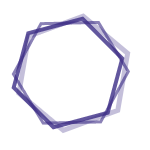RESUMEN
CellPAINT is an interactive digital tool that allows non-expert users to create illustrations of the molecular structure of cells and viruses. We present a new release with several key enhancements, including the ability to generate custom ingredients from structure information in the Protein Data Bank, and interaction, grouping, and locking functions that streamline the creation of assemblies and illustration of large, complex scenes. An example of CellPAINT as a tool for hypothesis generation in the interpretation of cryoelectron tomograms is presented. CellPAINT is freely available at http://ccsb.scripps.edu/cellpaint.
RESUMEN
PyMOL commands are used to exert exquisite control over the appearance of a molecular model. This control has made PyMOL popular for making images of protein structures for publications and presentations. However, many users have poor recall of the commands due to infrequent use of PyMOL. This poor recall hinders the writing of new code in scripts. One solution is to build the new script by using code fragments as templates for modular parts of the task at hand. The code fragments can be accessed from a library while writing the code from inside a text editor (e.g., Visual Studio Code, Vim, and Emacs). We developed a library of PyMOL code templates or snippets called pymolsnips to ease the writing of PyMOL code in scripts. We made pymolsnips available on GitHub in formats for 18 popular text editors. Most of the supported text editors are available for Mac, Windows, and Linux operating systems. The GitHub site includes animations that complement the instructions for installing the library for each text editor. We expect that the library will help many PyMOL users to be more productive when writing PyMOL script files.
Asunto(s)
Modelos Moleculares , Lenguajes de Programación , Interfaz Usuario-ComputadorRESUMEN
PyMOL is often used to generate images of biomolecular structures. Hundreds of parameters in PyMOL provide precise control over the appearance of structures. We developed 241 Python functions-called "shortcuts"-that extend and ease the use of PyMOL. A user runs a shortcut by entering its name at the PyMOL prompt. We clustered the shortcuts by functionality into 25 groups for faster look-up. One set of shortcuts generates new styles of molecular representation. Another group saves files with time stamps in the file names; the unique filenames avoid overwriting files that have already been developed. A third group submits search terms in the user's web browser. The help function prints the function's documentation to the command history window. This documentation includes the PyMOL commands that the user can reuse by copying and pasting onto the command line or into a script file. The shortcuts should save the average PyMOL user many hours per year searching for code fragments in their computer or on-line. STATEMENT FOR LAY PUBLIC: Computer-generated images of protein structures are vital to the interpretation of and communication about the molecular structure of proteins. PyMOL is a popular computer program for generating such images. We made a large collection of macros or shortcuts that save time by executing complex operations with a few keystrokes.