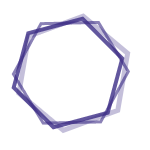RESUMO
In order to use new visualizations, most toolkits require application developers to rebuild their applications and distribute new versions to users. The WebCharts Framework take a different approach by hosting JavaScript from within an application and providing a standard data and events interchange. In this way, applications can be extended dynamically, with a wide variety of visualizations. We discuss the benefits of this architectural approach, contrast it to existing techniques, and give a variety of examples and extensions of the basic system.
RESUMO
Recently, an increasing number of visualization systems have begun to incorporate natural language generation (NLG) capabilities into their interfaces. NLG-based visualization systems typically leverage a suite of statistical functions to automatically extract key facts about the underlying data and surface them as natural language sentences alongside visualizations. With current systems, users are typically required to read the system-generated sentences and mentally map them back to the accompanying visualization. However, depending on the features of the visualization (e.g., visualization type, data density) and the complexity of the data fact, mentally mapping facts to visualizations can be a challenging task. Furthermore, more than one visualization could be used to illustrate a single data fact. Unfortunately, current tools provide little or no support for users to explore such alternatives. In this paper, we explore how system-generated data facts can be treated as interactive widgets to help users interpret visualizations and communicate their findings. We present Voder, a system that lets users interact with automatically-generated data facts to explore both alternative visualizations to convey a data fact as well as a set of embellishments to highlight a fact within a visualization. Leveraging data facts as interactive widgets, Voder also facilitates data fact-based visualization search. To assess Voder's design and features, we conducted a preliminary user study with 12 participants having varying levels of experience with visualization tools. Participant feedback suggested that interactive data facts aided them in interpreting visualizations. Participants also stated that the suggestions surfaced through the facts helped them explore alternative visualizations and embellishments to communicate individual data facts.
RESUMO
Visualizing 3D trajectories to extract insights about their similarities and spatial configuration is a critical task in several domains. Air traffic controllers for example deal with large quantities of aircrafts routes to optimize safety in airspace and neuroscientists attempt to understand neuronal pathways in the human brain by visualizing bundles of fibers from DTI images. Extracting insights from masses of 3D trajectories is challenging as the multiple three dimensional lines have complex geometries, may overlap, cross or even merge with each other, making it impossible to follow individual ones in dense areas. As trajectories are inherently spatial and three dimensional, we propose FiberClay: a system to display and interact with 3D trajectories in immersive environments. FiberClay renders a large quantity of trajectories in real time using GP-GPU techniques. FiberClay also introduces a new set of interactive techniques for composing complex queries in 3D space leveraging immersive environment controllers and user position. These techniques enable an analyst to select and compare sets of trajectories with specific geometries and data properties. We conclude by discussing insights found using FiberClay with domain experts in air traffic control and neurology.
RESUMO
Interactively exploring multidimensional datasets requires frequent switching among a range of distinct but inter-related tasks (e.g., producing different visuals based on different column sets, calculating new variables, and observing the interactions between sets of data). Existing approaches either target specific different problem domains (e.g., data-transformation or data-presentation) or expose only limited aspects of the general exploratory process; in either case, users are forced to adopt coping strategies (e.g., arranging windows or using undo as a mechanism for comparison instead of using side-by-side displays) to compensate for the lack of an integrated suite of exploratory tools. PanoramicData (PD) addresses these problems by unifying a comprehensive set of tools for visual data exploration into a hybrid pen and touch system designed to exploit the visualization advantages of large interactive displays. PD goes beyond just familiar visualizations by including direct UI support for data transformation and aggregation, filtering and brushing. Leveraging an unbounded whiteboard metaphor, users can combine these tools like building blocks to create detailed interactive visual display networks in which each visualization can act as a filter for others. Further, by operating directly on relational-databases, PD provides an approachable visual language that exposes a broad set of the expressive power of SQL including functionally complete logic filtering, computation of aggregates and natural table joins. To understand the implications of this novel approach, we conducted a formative user study with both data and visualization experts. The results indicated that the system provided a fluid and natural user experience for probing multi-dimensional data and was able to cover the full range of queries that the users wanted to pose.
Assuntos
Gráficos por Computador , Informática/métodos , Interface Usuário-Computador , Apresentação de Dados , Humanos , Software , TatoRESUMO
Large datasets can mean slow queries, for which users must wait. Incremental visualization systems can give faster results at a cost of accuracy. This article asked analysts to use one and report on their results. Their feedback provides suggestions for alternative visualizations to represent a query still in progress.