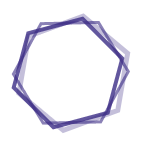RESUMO
BACKGROUND: Due to its rapid growth in popularity, there is an imminent need for ergonomic evaluation of the touch-screen tablet computing form-factor. OBJECTIVE: The aim of this study was to assess postures of the shoulders and wrists and their associated muscle activity during touch-screen tablet use. METHODS: Fifteen experienced adult tablet users completed a set of simulated software tasks on two media tablets in a total of seven user configurations. Configurations consisted of a combination of a support condition (held with one hand, two hands or in a case), a location (on the lap or table surface), and a software task (web browsing, email, and game). Shoulder postures were measured by using an infra-red LED marker based motion analysis system, wrist postures by electro-goniometry, and shoulder (upper trapezius and anterior deltoid) and forearm (flexor carpi radialis, flexor carp ulnaris, and extensor radialis) muscle activity by surface electromyography. RESULTS: Postures and muscle activity for the wrist significantly varied across configurations and between hands, but not across the two tablets tested. Wrist extension was high for all configurations and particularly for the dominant hand when a tablet was placed on the lap (mean=38°). Software tasks involving the virtual keyboard (e-mailing) corresponded to higher wrist extensor muscle activity (50th percentile=9.5% MVC) and wrist flexion/extension acceleration (mean=322°/s2). High levels of wrist radial deviation were observed for the non-dominant hand when it was used to tilt and hold the tablet (mean=13°). Observed differences in posture and muscle activity of the shoulder were driven by tablet location. CONCLUSION: Touch-screen tablet users are exposed to extreme wrist postures that are less neutral than other computing technologies and may be at greater risk of developing musculoskeletal symptoms. Tablets should be placed in cases or stands that adjust the tilt of the screen rather than supporting and tilting the tablet with only one hand.
Assuntos
Computadores , Ergonomia , Músculo Esquelético/fisiologia , Traumatismos do Punho/prevenção & controle , Articulação do Punho/fisiologia , Adulto , Feminino , Humanos , Masculino , Postura/fisiologia , Ombro/fisiologia , Análise e Desempenho de TarefasRESUMO
OBJECTIVE: The aim of this study was to determine how head and neck postures vary when using two media tablet (slate) computers in four common user configurations. METHODS: Fifteen experienced media tablet users completed a set of simulated tasks with two media tablets in four typical user configurations. The four configurations were: on the lap and held with the user's hands, on the lap and in a case, on a table and in a case, and on a table and in a case set at a high angle for watching movies. An infra-red LED marker based motion analysis system measured head/neck postures. RESULTS: Head and neck flexion significantly varied across the four configurations and across the two tablets tested. Head and neck flexion angles during tablet use were greater, in general, than angles previously reported for desktop and notebook computing. Postural differences between tablets were driven by case designs, which provided significantly different tilt angles, while postural differences between configurations were driven by gaze and viewing angles. CONCLUSION: Head and neck posture during tablet computing can be improved by placing the tablet higher to avoid low gaze angles (i.e. on a table rather than on the lap) and through the use of a case that provides optimal viewing angles.